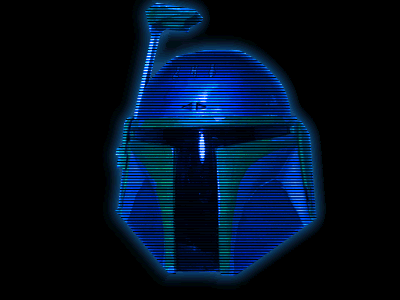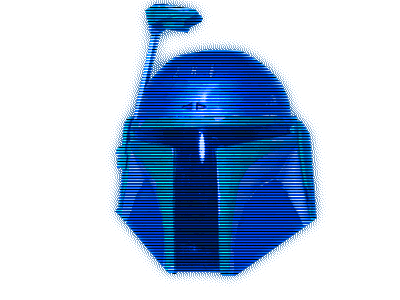My line: "Luckily, one of his rocket boosters malfunctioned."
So this midget with rocket boosters attached to his feet has just taken off into the air. My shot will be of the midget in mid air, and the camera is close to him, looking at him from the front. The camera will track/orbit around him until it is placed behind him. At that point, the rocket booster will cease to function, and the camera will no longer follow him closely. He'll rocket off into the distance and spiral out of control, either exiting the frame or becoming a pinpoint on the horizon.
This is the reference image:

The backpack represents the midget. I'm thinking about re-shooting this when I have time this weekend, to get a better reference to work off of. In this shot, Paul held the backpack as I tracked around it with the camera, and at the malfunction point, he ran off into the distance with it. What I'm thinking will work better, is if I set up some sort of action figure with a cape, flying Superman-style. A fan will be blowing on it, creating ripples in the cape. This will give me a better starting point for the change in perspective as the camera moves, as well the rippling cape.
The background will be a semi-looping one created in separate PSD files from the midget. Clouds will be flying by, and move accordingly with the camera. It'll be easier to composite the two together later.