Since I'm a little behind this week, I'm going to update my production schedule for the coming weeks.
Week 4 (April 8): Environment built, rendered, and animated in Maya. Imported into After Effects, and all objects animated according to the Maya camera's movements. No particle effects added or other fancy things. Music track layed onto timeline. No SFX.
Week 5(final?): Everything finished. From last update, all effects added, all sounds added.
Thursday, March 25, 2010
Wednesday, March 17, 2010
$%&#^%@#
So....my AE project file got corrupted right as I was about to render out some turntables. Gotta start over. Luckily, all I had done was the various ship models, so it shouldn't be too hard to replicate. I'll see what I can post by tomorrow.
All the more reason to back up your files, kids.
All the more reason to back up your files, kids.
Thursday, March 4, 2010
Storyboards
In lieu of storyboards, see the video I posted below, since the flow of the action will be very similar to it. I will be bringing some concept art drawings to class instead.
As for the story, here's a rough outline:
Intro:
-A start-up screen for a computer system of sorts, showing diagnostics and other random information.
-The screen melts away to reveal a virtual world, very Tron-like, seen from the cockpit of a ship of some sorts.
-Cut to the exterior of the "player ship" as it takes off out of a hangar and zooms away, camera panning around.
-Fade to ______. (black, or perhaps a system diagnostic screen of some sort)
1st Action:
-Fade in to view from behind ship as it begins the simulation. A HUD fills the screen, despite not being from the perspective of the cockpit.
-A diagnostic window prints the words "Simulation #2: Start!".
-Window prints "Exercise: Evade!"
-The ship flies through the virtual world, dodging electrified pillars that rise out of the ground.
-Eventually, too many pillars rise at once, and the ship is forced to shoot its way through to pass.
2nd Action:
-Window prints "Exercise: Engage!"
-Enemy ships swoop down from above and shoot at the player ship.
-The player ship weaves in and out, destroying each little ship, but not without
taking a few hits itself.
3rd Action:
-Window prints "Exercise: Endure!"
-A large enemy 'boss' ship swoops down, attempting to destroy the player ship.
-Both ships fight each other for a duration of time, with no conclusive winner.
-The boss, distracted by the player ship, does not notice the tunnel signifying the end of the simulation, and gets destroyed on the wall above it. The player ship swoops into the tunnel safely.
End:
-The virtual environment changes a different color.
-Diagnostics on screen show results of simulation, and also display the end credits for the movie.
This might be too ambitious. We'll see....
As for the story, here's a rough outline:
Intro:
-A start-up screen for a computer system of sorts, showing diagnostics and other random information.
-The screen melts away to reveal a virtual world, very Tron-like, seen from the cockpit of a ship of some sorts.
-Cut to the exterior of the "player ship" as it takes off out of a hangar and zooms away, camera panning around.
-Fade to ______. (black, or perhaps a system diagnostic screen of some sort)
1st Action:
-Fade in to view from behind ship as it begins the simulation. A HUD fills the screen, despite not being from the perspective of the cockpit.
-A diagnostic window prints the words "Simulation #2: Start!".
-Window prints "Exercise: Evade!"
-The ship flies through the virtual world, dodging electrified pillars that rise out of the ground.
-Eventually, too many pillars rise at once, and the ship is forced to shoot its way through to pass.
2nd Action:
-Window prints "Exercise: Engage!"
-Enemy ships swoop down from above and shoot at the player ship.
-The player ship weaves in and out, destroying each little ship, but not without
taking a few hits itself.
3rd Action:
-Window prints "Exercise: Endure!"
-A large enemy 'boss' ship swoops down, attempting to destroy the player ship.
-Both ships fight each other for a duration of time, with no conclusive winner.
-The boss, distracted by the player ship, does not notice the tunnel signifying the end of the simulation, and gets destroyed on the wall above it. The player ship swoops into the tunnel safely.
End:
-The virtual environment changes a different color.
-Diagnostics on screen show results of simulation, and also display the end credits for the movie.
This might be too ambitious. We'll see....
Tuesday, March 2, 2010
Final Treatment - "Simulation #2"
My final project will be titled "Simulation #2". It is the sequel to "Simulation #1", which I made around a year ago in FST 332: Motion Graphics & Digital Effects. See below for video. It was made entirely in After Effects.
That movie was literally done overnight, as the final project for the class. I was stumped on ideas, and came up with it at the last minute, being inspired by retro arcade games with wireframe 3D graphics and "Tron". It lacks a certain amount of refinement and debugging, which I hope to address in "Simulation #2".
For Sim2, I'm going to add much more diagetic evidence that it takes place in a virtual environment, such as a heads-up-display, and perhaps a 'start-up' sequence of sorts. The visual design will be much more advanced as well, with 'enemies' more elaborate than simple spinning polygons, and a protagonist ship that looks less like a stock airplane. The animation will be much more advanced as well...instead of a straight trench, I'm going to attempt to build a labyrinth of sorts inside AE, which the ship will navigate through, destroy, or even fly over in some cases.
I'm playing with the idea of having a transforming vehicle of some kind. Where the simulation will start out with the vehicle rolling around on the ground, and then it transforms into some sort of flying jet. That may be too complicated to be worth doing though. Considering that this project is only supposed to be one minute as well (unless we can go over), I may be trying to cram too much action into too short a time span.
So, to put it shortly, I plan to do something narratively similar to Sim1, but much more highly refined and detailed. And in HD. Storyboards pending.
Simulation #1 from Matt Zeher on Vimeo.
That movie was literally done overnight, as the final project for the class. I was stumped on ideas, and came up with it at the last minute, being inspired by retro arcade games with wireframe 3D graphics and "Tron". It lacks a certain amount of refinement and debugging, which I hope to address in "Simulation #2".
For Sim2, I'm going to add much more diagetic evidence that it takes place in a virtual environment, such as a heads-up-display, and perhaps a 'start-up' sequence of sorts. The visual design will be much more advanced as well, with 'enemies' more elaborate than simple spinning polygons, and a protagonist ship that looks less like a stock airplane. The animation will be much more advanced as well...instead of a straight trench, I'm going to attempt to build a labyrinth of sorts inside AE, which the ship will navigate through, destroy, or even fly over in some cases.
I'm playing with the idea of having a transforming vehicle of some kind. Where the simulation will start out with the vehicle rolling around on the ground, and then it transforms into some sort of flying jet. That may be too complicated to be worth doing though. Considering that this project is only supposed to be one minute as well (unless we can go over), I may be trying to cram too much action into too short a time span.
So, to put it shortly, I plan to do something narratively similar to Sim1, but much more highly refined and detailed. And in HD. Storyboards pending.
Thursday, February 25, 2010
Bumper Final
I revisited the character "Dzinok" that I originally used in 3D-Animation class a year ago. He was from "Pungo Luna", for those of you who happened to be at the Spring '09 student screenings.
Didn't really have a pre-determined idea when making this bumper. Just wanted to play around with some features in After Effects.
Didn't really have a pre-determined idea when making this bumper. Just wanted to play around with some features in After Effects.
Chips and Salsa Film Festival Bumper from Matt Zeher on Vimeo.
Wednesday, February 24, 2010
Rotoscope Final
"Unfortunately, one of his rocket boosters malfunctioned."
FST 333: 10 Second Rotoscope Animation from Matt Zeher on Vimeo.
Thursday, February 11, 2010
Thursday, February 4, 2010
Update
Still working on filling in the character. Got around 50 of those frames done. Would post a video, but there is a minimum upload size, the Quicktime h.264 isn't spitting out file sizes that are big enough.
EDIT: Nevermind, let's try this:
EDIT: Nevermind, let's try this:
Thursday, January 28, 2010
Rough Frame
Saturday, January 23, 2010
Plan Update
Thursday, January 21, 2010
Rotoscope Plan
My line: "Luckily, one of his rocket boosters malfunctioned."
So this midget with rocket boosters attached to his feet has just taken off into the air. My shot will be of the midget in mid air, and the camera is close to him, looking at him from the front. The camera will track/orbit around him until it is placed behind him. At that point, the rocket booster will cease to function, and the camera will no longer follow him closely. He'll rocket off into the distance and spiral out of control, either exiting the frame or becoming a pinpoint on the horizon.
This is the reference image:

The backpack represents the midget. I'm thinking about re-shooting this when I have time this weekend, to get a better reference to work off of. In this shot, Paul held the backpack as I tracked around it with the camera, and at the malfunction point, he ran off into the distance with it. What I'm thinking will work better, is if I set up some sort of action figure with a cape, flying Superman-style. A fan will be blowing on it, creating ripples in the cape. This will give me a better starting point for the change in perspective as the camera moves, as well the rippling cape.
The background will be a semi-looping one created in separate PSD files from the midget. Clouds will be flying by, and move accordingly with the camera. It'll be easier to composite the two together later.
So this midget with rocket boosters attached to his feet has just taken off into the air. My shot will be of the midget in mid air, and the camera is close to him, looking at him from the front. The camera will track/orbit around him until it is placed behind him. At that point, the rocket booster will cease to function, and the camera will no longer follow him closely. He'll rocket off into the distance and spiral out of control, either exiting the frame or becoming a pinpoint on the horizon.
This is the reference image:

The backpack represents the midget. I'm thinking about re-shooting this when I have time this weekend, to get a better reference to work off of. In this shot, Paul held the backpack as I tracked around it with the camera, and at the malfunction point, he ran off into the distance with it. What I'm thinking will work better, is if I set up some sort of action figure with a cape, flying Superman-style. A fan will be blowing on it, creating ripples in the cape. This will give me a better starting point for the change in perspective as the camera moves, as well the rippling cape.
The background will be a semi-looping one created in separate PSD files from the midget. Clouds will be flying by, and move accordingly with the camera. It'll be easier to composite the two together later.
Wednesday, January 13, 2010
GIF Animation - Custom Animation
I don't think very abstractly when it comes to my creative pursuits. So I asked myself the question, "What would a rotating Star Wars helmet actually be doing?" My guess is it's being portrayed in a hologram. So with my custom variation, I attempted to recreate the hologram-look as seen in the Star Wars movies. Probably could have gotten it closer to the real thing if I had used After Effects, but this'll do for now.
I did two versions of this. The first one is on a black background. The second utilizes the GIF transparency, so theoretically it is somewhat more see-through on any kind of background like the real holograms, though the quality obviously suffers around the edges since GIFs can't handle fine feathering.
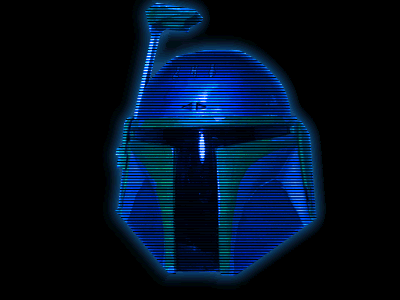
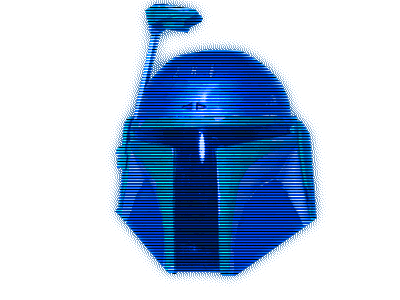
I did two versions of this. The first one is on a black background. The second utilizes the GIF transparency, so theoretically it is somewhat more see-through on any kind of background like the real holograms, though the quality obviously suffers around the edges since GIFs can't handle fine feathering.
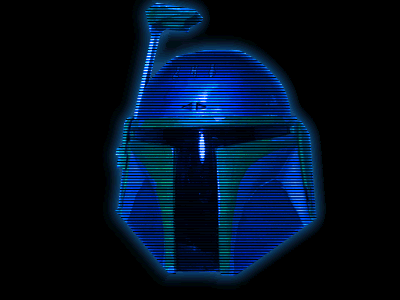
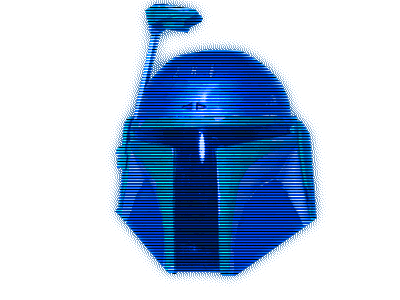
GIF Animation - Tint Animation
GIF Animation - Raw Animation
GIF Animation - Raw Images
Subscribe to:
Comments (Atom)











